Best Use of POS System Reports for Effective Decision Making
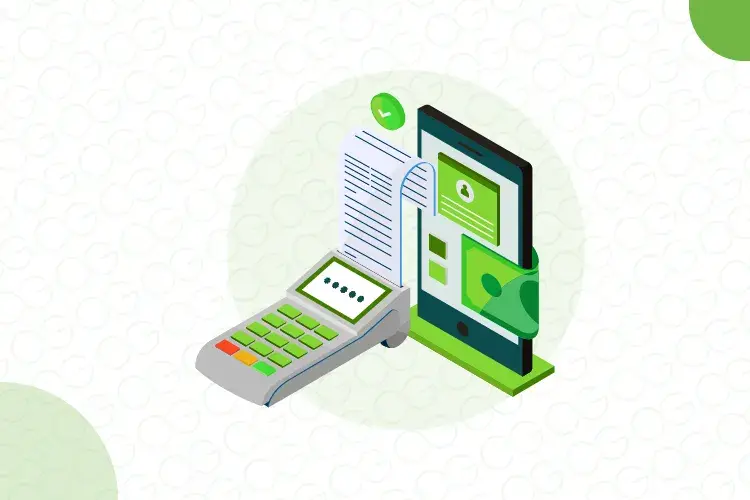
Customer experience is much more than just sales assistance. It is the key to a successful business. Whether you own a physical store or have an online business, having a stable customer base can increase your revenue. Data show that a satisfied customer spends more than a new customer. Also, they are the best means to spread the word through reviews and recommendations.
Besides, there are a number of omnichannel retailers who sell online as well as have a brick-and-mortar store. Having the same business doesn’t mean you can follow the same approach for growth. This is a major challenge that retailers face – connecting their online and offline sales while keeping the overall impact intact. Here’s where POS data comes in handy. It helps bridge the gap between your actual sales and your store’s contribution to your brand’s growth.
When used along with e-commerce data, POS data unlocks valuable insights. This includes cost-effective inventory, its impact on online sales, customer loyalty and suggestion to expand your network, to name a few. Similarly, POS reports help you understand your overall business performance. The global market size for POS software has reached $25.24 billion in which $ 4.72 billion is from cloud POS.
This blog will help you learn more about POS reports, the types, their interpretation and how they can help you improve your decision-making.

What is a Point-of-Sales (POS) Report?
A Point-of-Sale system (POS) collects data whenever a transaction is processed. Once you checkout a customer, the transaction data gets fed into their respective categories, such as, customer, product, sales, staff and inventory. A POS report is the representation of data from your point of sales system. You can easily track sales, credit card transactions, employee working hours and generate daily, weekly or monthly reports. POS reports help make informed business decisions, such as when to buy inventory, increase staff levels, sales trends, employee performance and high demand products. Additionally, it integrates with your back-office software to provide an overview of your business performance and a clear picture of your business health.
Types of POS Reports
There are a variety of POS reports based on everyday transactions that can be used for business benefits. Let’s glance through some of these reports:
-
Sales Reports
They help drill down on the specifics of your sales, from location, timing, mode of payment to discounts and more. -
Inventory Reports
It allows round-the-clock visibility on the status of your products. Know your high demand products in minutes. -
Employee Reports
It can help you analyze your employees' performance based on their working hours, tips, revenue earned, sale and so on. -
Store Reports
They enable you to compare your stores performance across multiple locations and determine customized strategies like which products are performing well in which zones and which stores are not doing well in terms of meeting the minimum monthly sales targets. -
Accounting Reports
It can be used to manage your taxes, revenue and invoices to stay compliant and run your business smoothly. -
Promotion and Gift Card Reward Reports
It can help understand the needs and wants of your customers better based on how your campaigns are performing. -
Omnichannel Reports
OS reports can help understand the orders fulfiled from physical stores, turn around time to fulfil the order, inventory available for online and loyal customers shopping on both channels. -
Customer Reports
Understanding store sales in a segmented way (customer vs walk-in shopper) helps understand the real value of having customer loyalty programs. You should be able to see basket value comparisons, growth in average transaction value (ATV) and top-selling products.

Understanding POS Reports
The interpretation of POS sales report is very simple and includes basic steps.
-
Ask the right question
The first step is to be sure of what exactly are you looking for. Analysis of a POS report can be done for various reasons such as to know the status of your inventory, demand for goods, employee performance and customer behavior. Asking the right questions will keep your focus on the target KPIs and give you quick answers. -
Data collection and evaluation
Once you know the focus area, choose the report that contains the data of that specific KPI. You can refer to multiple reports for a different perspective on the same data and filter them for a more precise view. As soon as you finish assembling all your data, you can start comparing it to the old data. It will help you determine a point of reference for your analysis. -
Identify the patterns
Make your campaigns and purchase decisions based on the data which reveals your customer’s purchasing habits. You can even keep changing them according to the seasons and emotions that trigger them. For instance, people are more likely to buy new clothes during festival or wedding seasons apart from buying an umbrella. -
Interpreting the buyer’s intent
When we interpret a report, it is not only about the numbers and stats but also proof of the buyer’s emotions. Understanding the intent behind every purchase can help you better serve your customers and generate bigger sales in the future.

Best use of POS reports to make business decisions
By now, you have understood that POS reporting can improve various aspects of your business. It provides invaluable information to maintain the health and grow your business operations. However, information alone is useless unless you know how to use it for business optimization. Here are some of the best use of POS reports to make better business decisions.
-
Drive staffing decisions
Are you over-employed on normal days and short on the workforce during your busy days? Which employee can close the most deals? Who are your top-selling and best-performing employees? Deciphering your POS reports will give you visibility into all these areas while providing insights into the quality and quantity of staff you need. -
Sales comparison across stores
Stay updated about what’s happening at each store, compare performance across locations and customize your approach accordingly. -
Make purchase decisions
Determine what needs to be restocked when with anytime, anywhere access to product performance and stock levels. -
Setting growth plan
Build marketing strategies based on demand market trends by analyzing your old data. Determine staffing and inventory needs according to the increase in traffic. -
Marketing Strategy Optimization
Use customer information to craft personalized marketing messages, targeting them based on their behavior. You can also target new customers based on their interest by giving out offers and discounts.
POS reports provide crucial information to assess various aspects of your business while helping you make sales forecasts and business decisions effectively.
Make insight-driven decisions with Ginesys POS
A POS system helps you keep a finger on the pulse of your business operations. Referring to POS reports and interpreting them can help you make better decisions.
With Ginesys POS, make the right decisions at the right time. Our detailed analytics not only provide deep insights into your everyday business but also help you improve your brand’s reputation by improving the customer journey. Personalized dashboards allow you to make informed decisions and manage your business anytime, from anywhere.
Connect with our experts and make the most of your POS system reports.





